Basic Structure of Android Studio
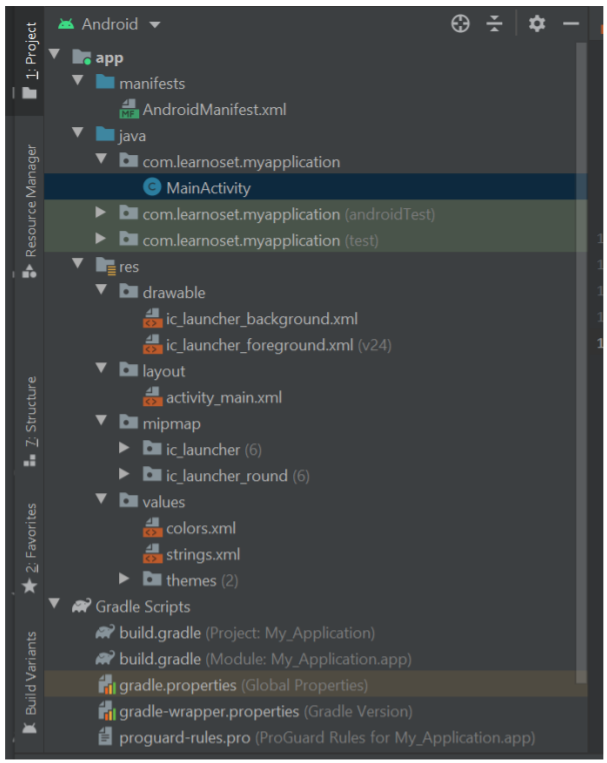
Manifests Folder
We’ve already discussed this in our previous chapter.
Java Folder
Java folder contains all the class files/source code files of Java / Kotlin Language. Class files like Activities, Fragments, Dialogs, Java classes, etc. There are 3 folders inside the Java folder and we work within the first folder another 2 folders are used for testing.
Resource Folder (res)
res/drawable Drawable folder contains images, icons, XML files (for design )
res/layout Layout folder contains layout files for the activities, fragments and dialogs
res/mipmap Mipmap folder contains app icons, notification icons, etc.
res/values Values folder contains strings to be used in the app, colors to be used in the app, theme of the application.
res/values Values folder contains strings to be used in the app, colors to be used in the app, theme of the application.
Gradle Script Folder
Gradle means automated build system and it contains number of files which are used to define a build configuration which can be apply to all modules in our application. In build.gradle (Project) there are buildscripts and in build.gradle (Module) plugins and implementations are used to build configurations that can be applied to all our application modules.
You can use third party libraries and built – in functionalities through Gradle Script folder. We will discuss more about Gradle Script folder in our next chapters
If you have any Questions or Queries
You can mail us at mohsinrahman318@gmail.com


0 Comments